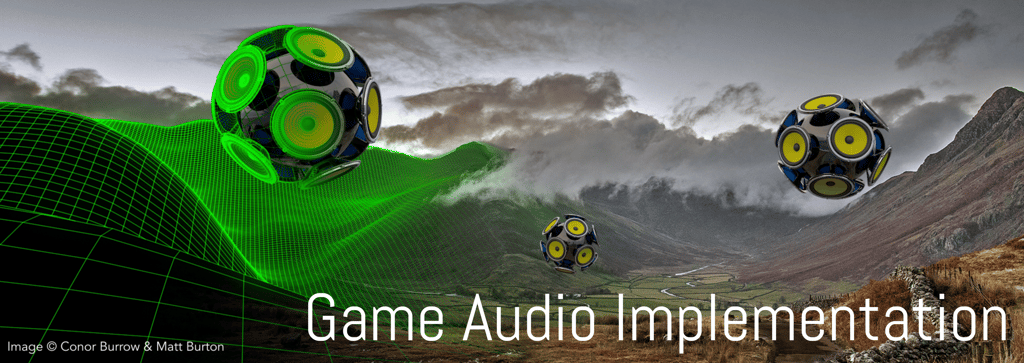
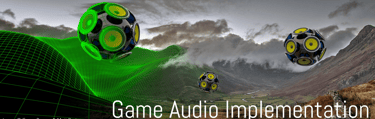
This page contains the levels and materials that accompany the Game Audio Implementation book.
If you're new to Unreal, then just follow the steps outlined below...
Step 1 - Download Unreal
The book and the levels are intended for use with UE4 version 4.8.3 which you can get by downloading the Epic Games Launcher from here
For other versions, see the Other Versions section below
Step 2 - Download and install the GAB Macro Library
Several of the book projects require some additional nodes that we have built specifically for your use. These are contained in a Macro library which you need to install first.
For Windows: Download from here
Open the GAB_Resources.zip file and extract the GAB_Resources folder to your Engine/Content folder. Depending on the install this will likely be in one of these locations:
C:Program FilesUnreal Engine4.8EngineContent
C:Program FilesEpic Games4.8EngineContent
For MacOS: Download from here
Put the GAB_Resources folder in your Engine/Content folder: Depending on the install this will likely be in one of these locations:
/Users/Shared/UnrealEngine/4.8/Engine/Content
/Users/Shared/Epic Games/UE_4.8/Engine/Content
Step 3 - Download and install the demo projects or exercise level
As you work through each chapter download the appropriate chapter's demo project and complete the exercises in the exercise project.
Download the Demo Projects and Exercise Project from here
Make sure to put the contents of the downloaded zip file in your Unreal Projects folder
Windows: C:UsersUserNameDocumentsUnreal Projects
MacOS: /Users/UserName/Documents/Unreal Projects
NOTE: The Unreal Projects folder does not exist until you have created your first project so you may need to initially create the folder yourself.
Step 4 - Restart the Epic Games Launcher
This may be needed for your projects to show up initially.
Step 5 - Launch the relevant project
Some of the book projects require the Substance plugin so when you first open one of these projects the launcher may ask if you want to install it. Say yes and when this is complete you can reopen the project.
Locations Guide
This PDF is a guide to where you can see specific techniques implemented in Demo Projects and Exercise level. You may find it useful to print this out as a useful reminder of shortcuts and bookmarks - available here.
Screenshots of Completed Systems
If you get stuck on an exercise then take a look at a screenshot of the completed systems - available here.
Text to Speech App
Automatic spreadsheet to speech.wav for dialogue placeholders (PC Only) - available here.
Branching Dialogue Spreadsheet
We've put together a template spreadsheet that you can use to develop your own branching dialogue - available here.
Instructor Slides
Here are a set of PowerPoint slides to support your teaching if you're using Game Audio Implementation as a class textbook. You're welcome to use the content in any way you see fit with the appropriate reference to Game Audio Implementation, Focal Press, 2015 - available here.
Instructor's Mark Sheet
Several teachers / instructors have been in touch who are using the book and accompanying levels in their teaching. This is an example mark sheet in Excel format that might be useful - available here.
We had some help in the development of the materials that accompany the Game Audio Implementation book...
Book Credits
Cover Image
Photography by Conor Burrow with additional 3D design and editing by Matt Burton.
Epic Games free marketplace assets used throughout — thanks!
Character Animations from Mixamo Animation Pack.
Textures by Substance
Chris Forde helped with:
Level Design and Assets: Chapter 00 Shooter, Chapter 05 Offices, Chapter 06 Dialogue, and Chapter 07 Urban warfare
Nick Campbell helped with:
Level Design and Assets: Chapter 01 Jungle, Chapter 08 Space ship, Chapter 12 Music platformer systems and layout (assets from Epic Games), and additional assets—urban warfare sculpture and area locations blueprint.
Nick graduated from Leeds Met (now Beckett) University in 2014 with a BSc (Hons) in Music Technology, where he specialized in game audio. Nick has since been furthering his passion for games by working for a variety of clients as a self-taught 3D artist and level designer.
Matt McIntosh helped with:
Level Design and Assets: Chapter 03 and 10 Racer.
Matt has worked on titles such as Sega All-stars Racing, Virtua Tennis 2009, Dirt 2, Sega Superstars Tennis, New International Track and Field, and Driver 76. He is now working at Leeds Beckett University as a senior lecturer for the game design course, and he specializes in asset creation. His industry experience and his passion for 3D enable him to not only create characters, environments, vehicles, props, and animations, but also deliver modules of content on those topics to his students as well.
You can find his 3D portfolio at mat-art.cgsociety.org. As Matt is keen to develop his own games in the future using Unreal, he is keeping a blog of his progress of model production as he gets used to the engine. His blog can be found at matts-gameworks.tumblr.com.
Level Design
Music
Evangelous Chouvardas-Dialogue, Desert and Offices music - www.echouvardas.com
Danny McDermott – Racer level music
www.bensound.com - Music playlists for Racer level: The Elevator Bossa Nova, Dubstep, Country Boy, Brazil Samba, Extreme Action.
Andrew Quinn - http://www.aquinn.co.uk
Joe Thom
Naila Burney Arango
Paul Ratcliff
Ben Jaszczak - The Firearm Sound Library
Also thanks to the following contributors to the FreeSoundProject
milo - Chimes_flange.aiff
jorickhoofd – peugot car interior
therisingorder - Car peels off
audible-edge – Chrysler LHS tire squeal, AE0091 Volvo
gerfaut83 - bike-skid.wav
Iberian_Runa - Car Breaking Skid 01.wav
MattJ99 - bubbling01.wav
whatsanickname - taikoset1_ste58.wav, taiko1.aif
paulw2k - Football-crowd-GOAL.wav, Football-crowd-chanting, Football-crowd-cheer
Pablo-F - referee-whistle.wav
laurent – Canadian Loons
felix.blume – The screaming piha
ERH - Laughing Kookaburra.wav
pocket - Kookaburra.wav
Tito Lahaye - tree frog.wav
Zywx - Flying Mosquito.wav